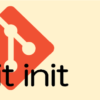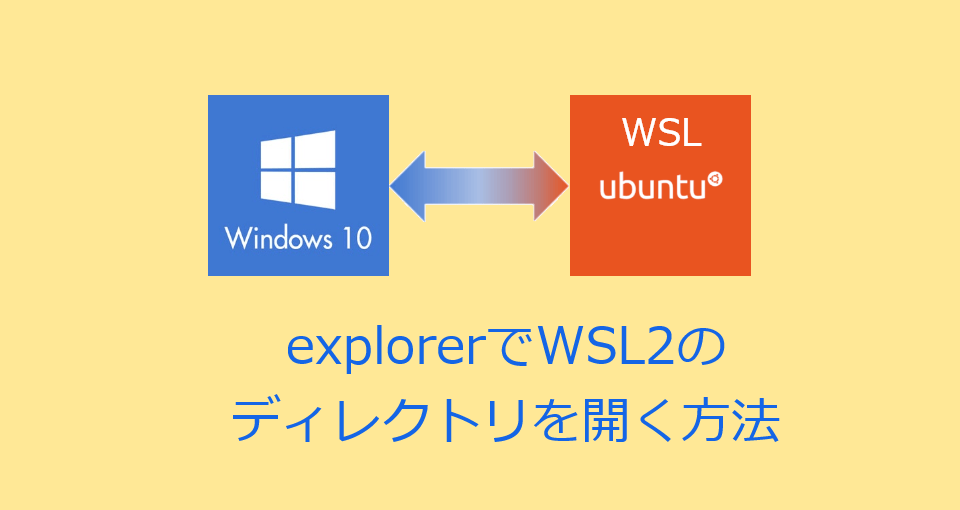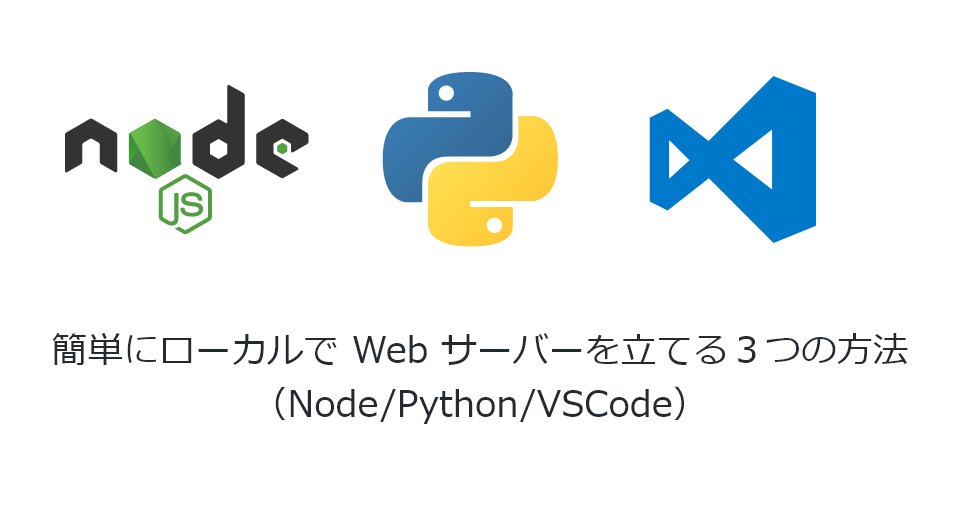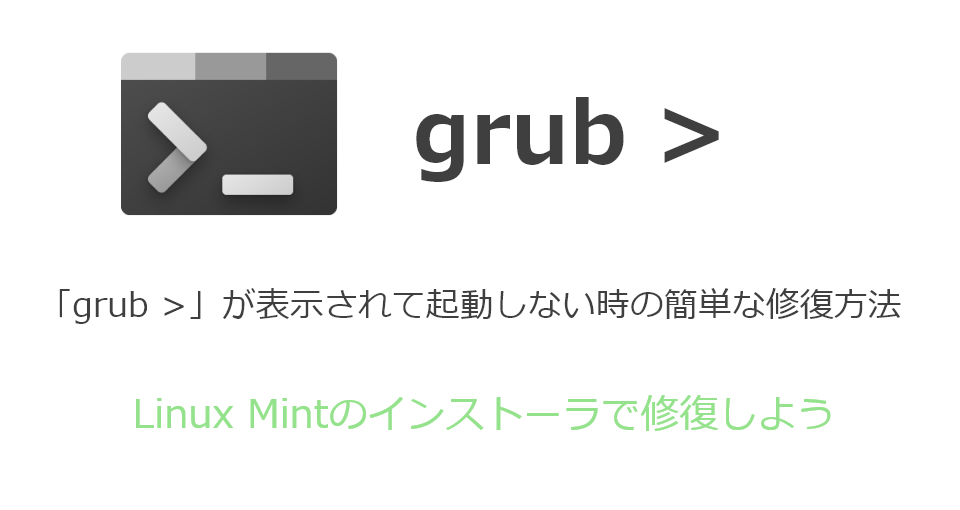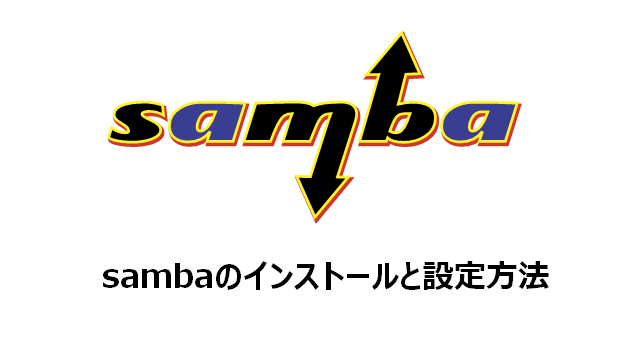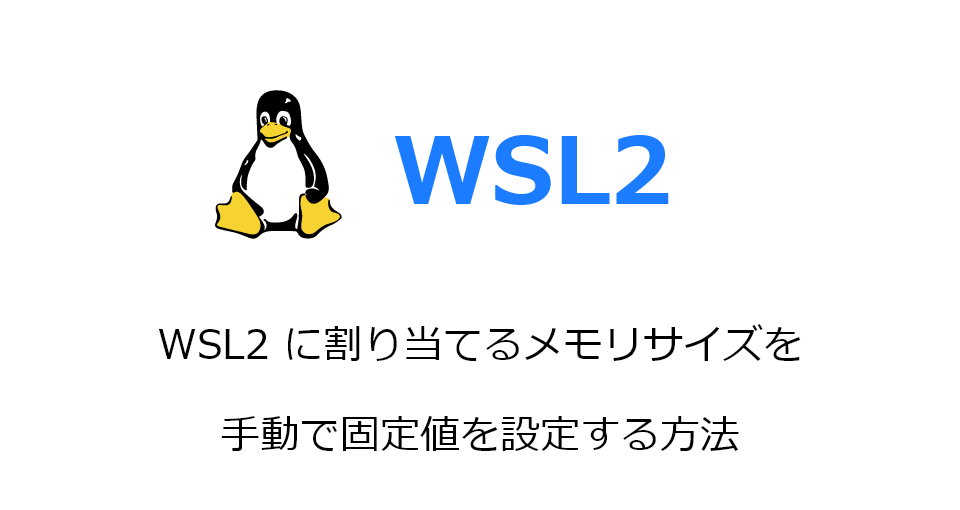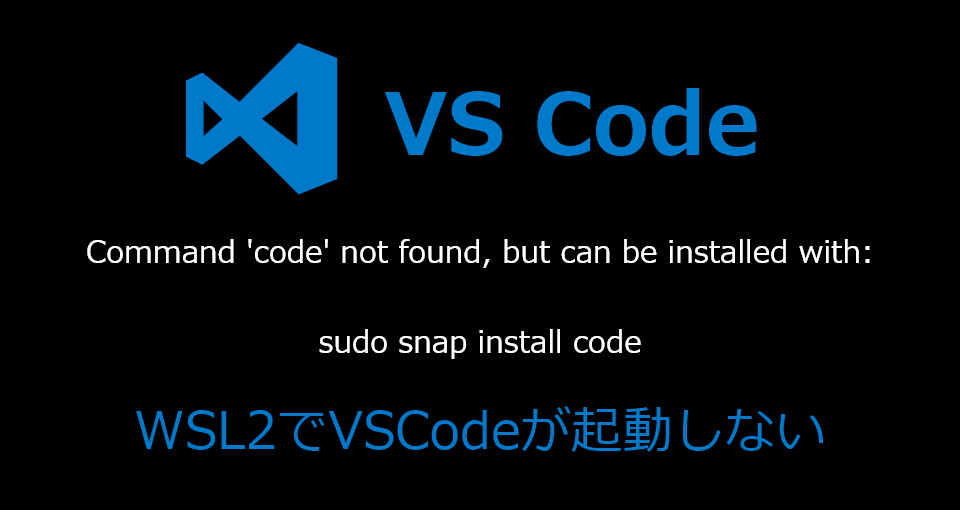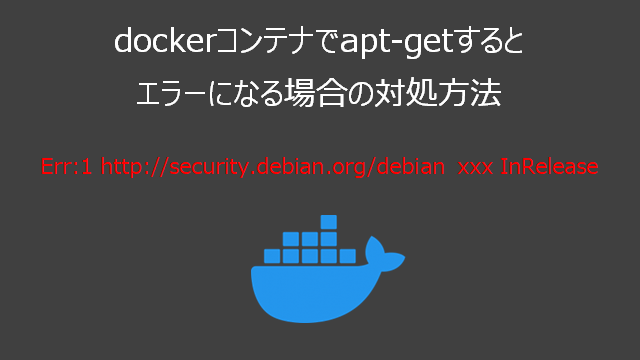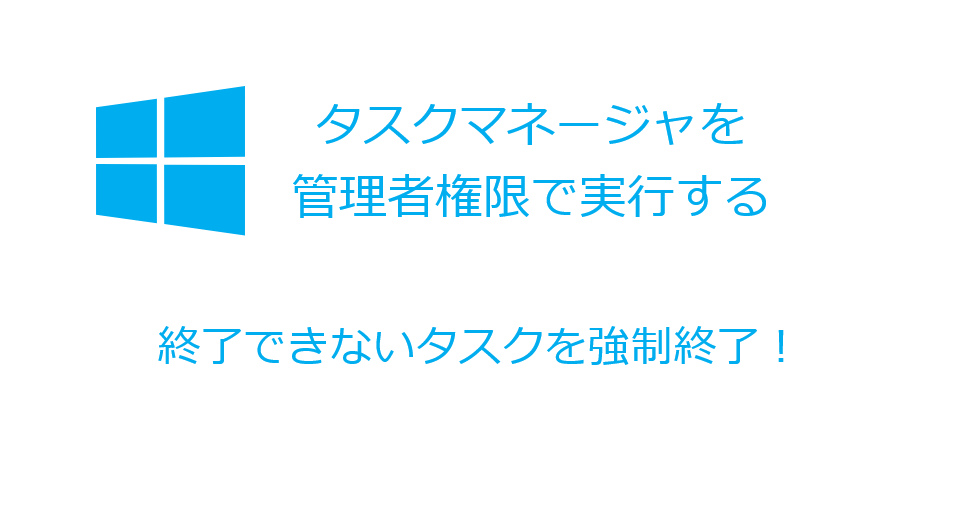gitコマンドの使い方 ~ git show ~

目次
git show コマンド概要
git show コマンドには2パターンの利用方法があります。
- 指定したcommitの情報と1つ前のcommitとdiffした結果を表示する
- 指定したcommitのファイルの内容を表示する
git show コマンドの使い方
git show [branch]
git show [branch]:[file-path]git show オプション
オプションなし
HEADのcommitの情報と1つ前のcommitとdiffした結果を表示します。
$ git show
commit 0e131df30584b3c671a9c1d6d33b7401a2022ed3 (HEAD -> master)
Author: snow <snow@abc.com>
Date: Sat Mar 28 13:32:03 2020 +0900
file-B upd
diff --git a/file-B.txt b/file-B.txt
index f761ec1..e8084e3 100644
--- a/file-B.txt
+++ b/file-B.txt
@@ -1 +1,2 @@
bbb
+bbb[branch]
指定したcommitの情報と1つ前のcommitとdiffした結果を表示します。
$ git show develop
commit 3aa625ad77818ad3bce344cc895c796375e1e7c8 (develop)
Author: snow <snow@abc.com>
Date: Sat Mar 28 11:34:27 2020 +0900
file-C add
diff --git a/file-C.txt b/file-C.txt
new file mode 100644
index 0000000..b2a7546
--- /dev/null
+++ b/file-C.txt
@@ -0,0 +1 @@
+ccc
[branch]:[file-path]
指定したcommitのファイルの内容を表示します。
git show [branch]:[file-path]$ git show master:file-A.txt
aaagit show の全てのオプションを確認する方法
以下のコマンドを実行するとブラウザでgit showのヘルプページが表示される
git show --helpGitコマンドの使い方一覧
Git設定
ログ&設定値確認
ステージングエリアの操作
ローカルリポジトリの操作
commitのエイリアスなど
commitの内容をステージングエリアや作業ディレクトリに反映