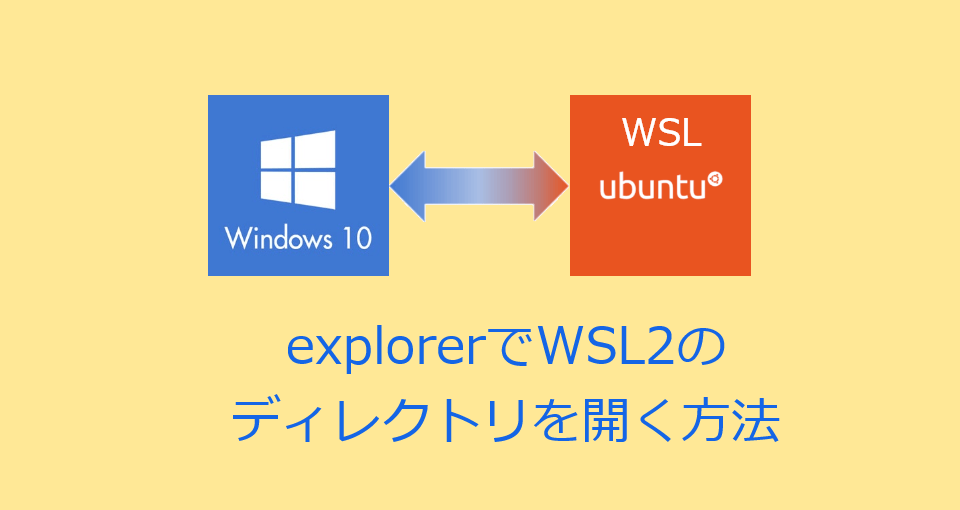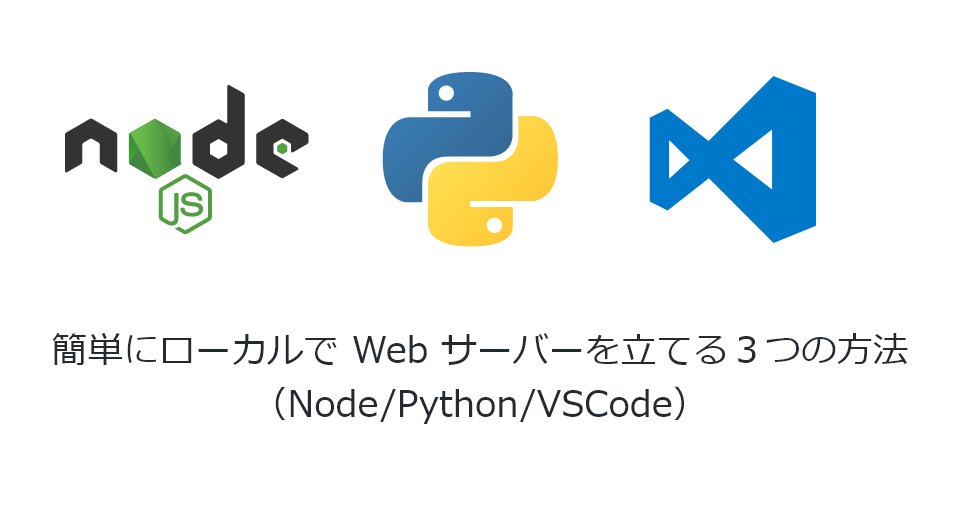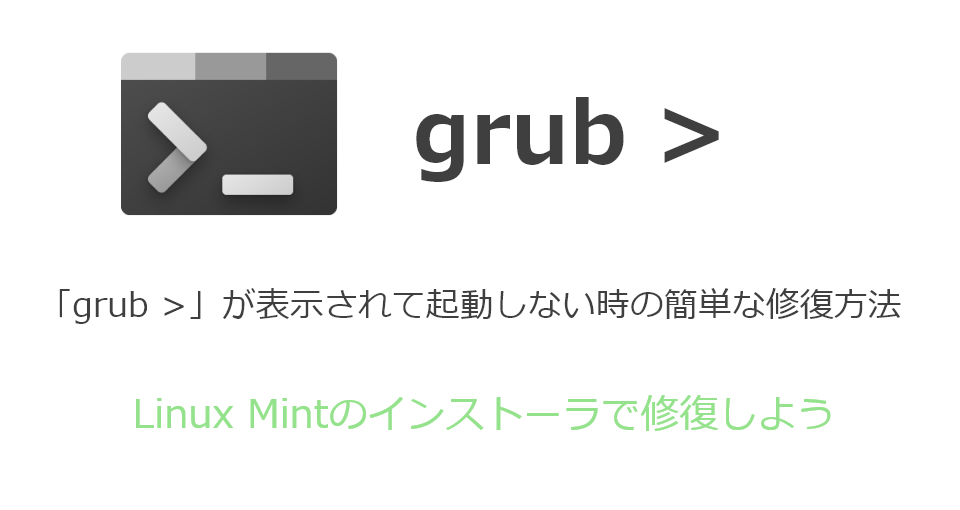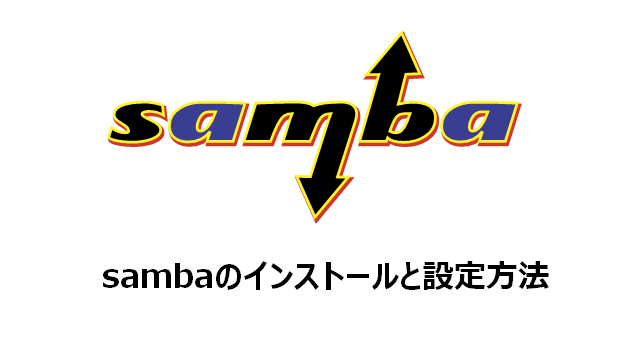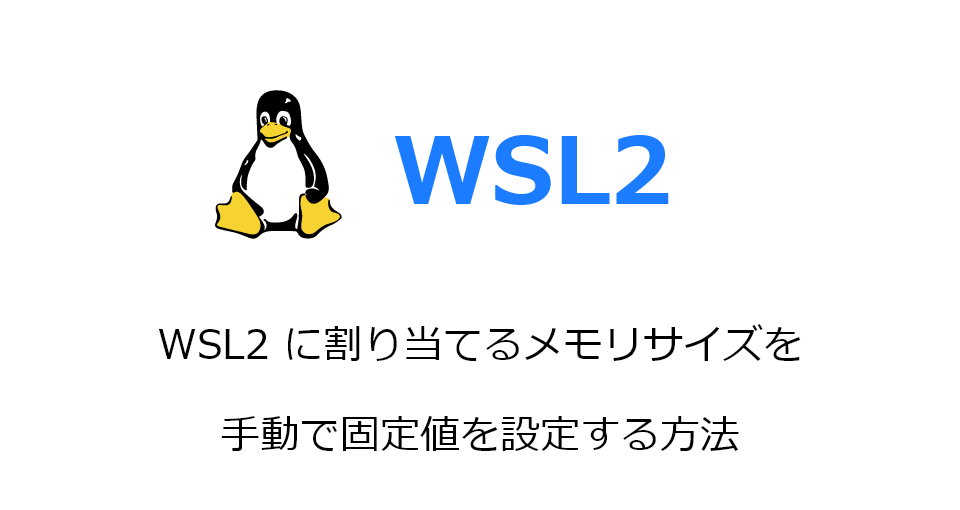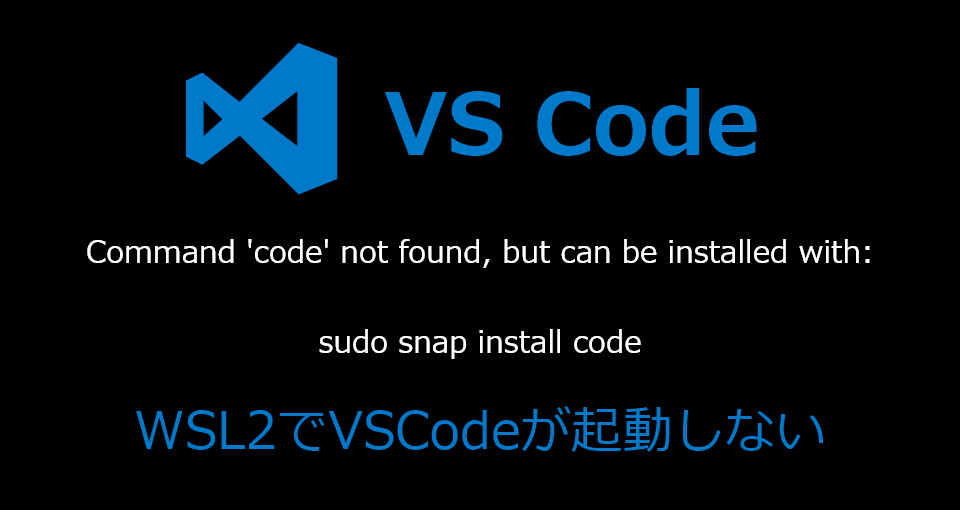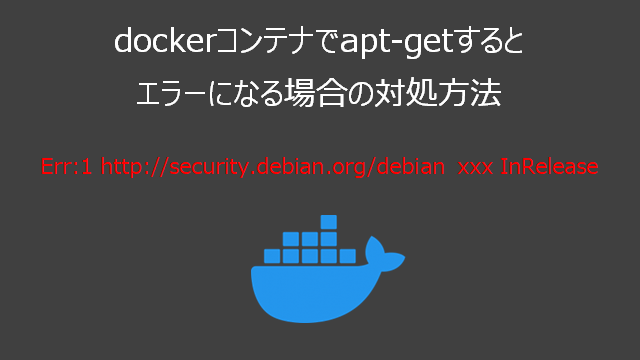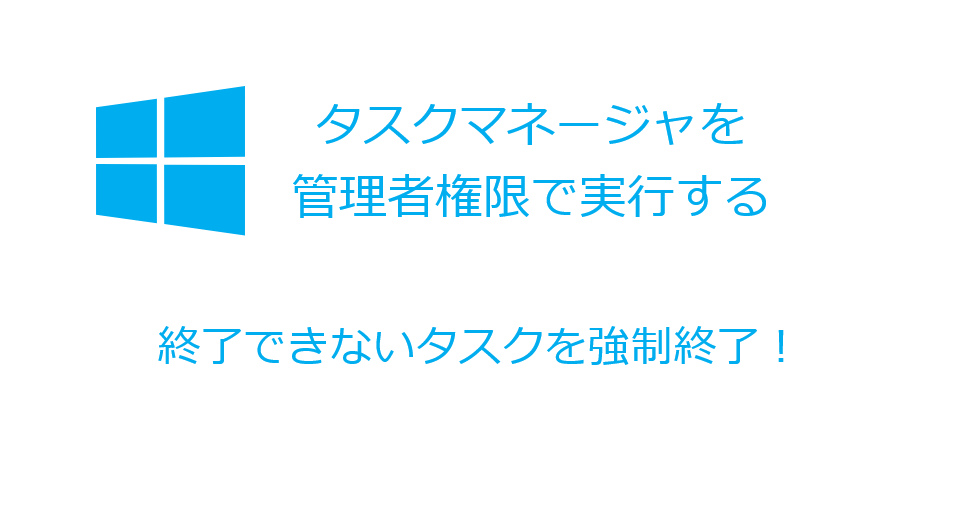gitコマンドの使い方 ~ git remote ~
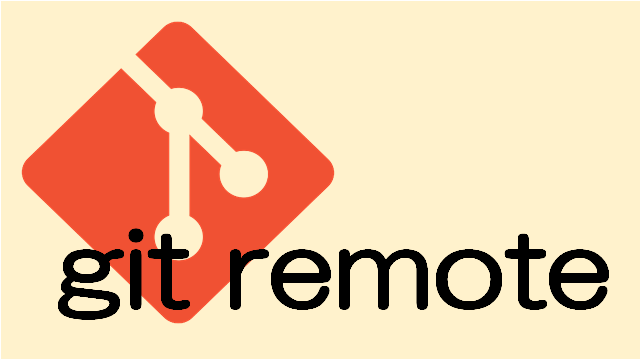
目次
git remote コマンド概要
リモート追跡ブランチのリモートリポジトリの設定と確認を行うコマンド
基本となる4つの操作を覚えておく。
- 設定状態の確認
- 設定の追加
- 設定の変更
- 設定の削除
git remote コマンドの使い方
設定の確認
git remote [オプション]リモート追跡ブランチのリモートリポジトリに設定されているエイリアスの名前を表示する
$ git remote
origin-vオプションを指定するとリモート追跡ブランチのリモートリポジトリに設定されているエイリアスの名前と リモートリポジトリのパスを表示する
$ git remote -v
origin https://github.com/xxx/xxx.git (fetch)
origin https://github.com/xxx/xxx.git (push)設定の追加
git remote add [alias-name] [remote-repository]リモート追跡ブランチのリモートリポジトリに追加設定する
$ git remote add origin https://github.com/xxx/xxx.git
$ git remote -v
origin https://github.com/xxx/xxx.git (fetch)
origin https://github.com/xxx/xxx.git (push)設定の変更
git remote rename [old-alias-name] [new-alias-name]設定済みのリモート追跡ブランチのリモートリポジトリのエイリアス名を変更する
$ git remote rename origin remo-repo
$ git remote -v
remo-repo https://github.com/xxx/xxx.git (fetch)
remo-repo https://github.com/xxx/xxx.git (push)設定の削除
git remote remove [alias-name]設定済みのリモート追跡ブランチのリモートリポジトリを削除する
$ git remote remove remo-repo
$ git remote -vgit remote の全てのオプションを確認する方法
以下のコマンドを実行するとブラウザでgit remoteのヘルプページが表示される
git remote --helpGitコマンドの使い方一覧
Git設定
ログ&設定値確認
ステージングエリアの操作
ローカルリポジトリの操作
commitのエイリアスなど
commitの内容をステージングエリアや作業ディレクトリに反映