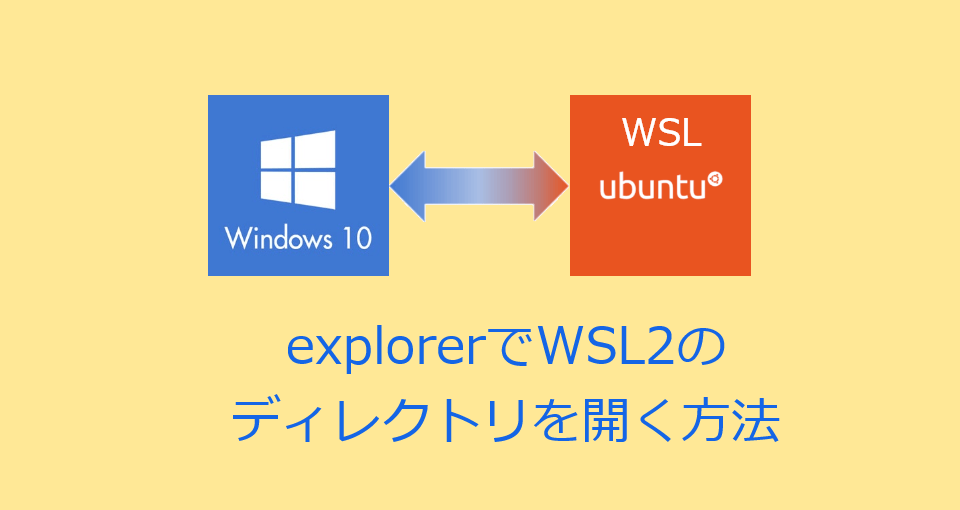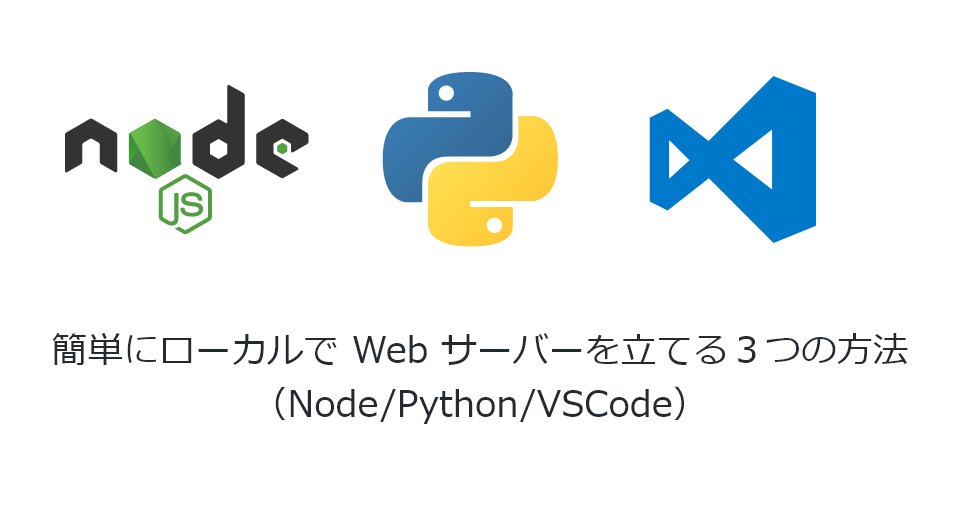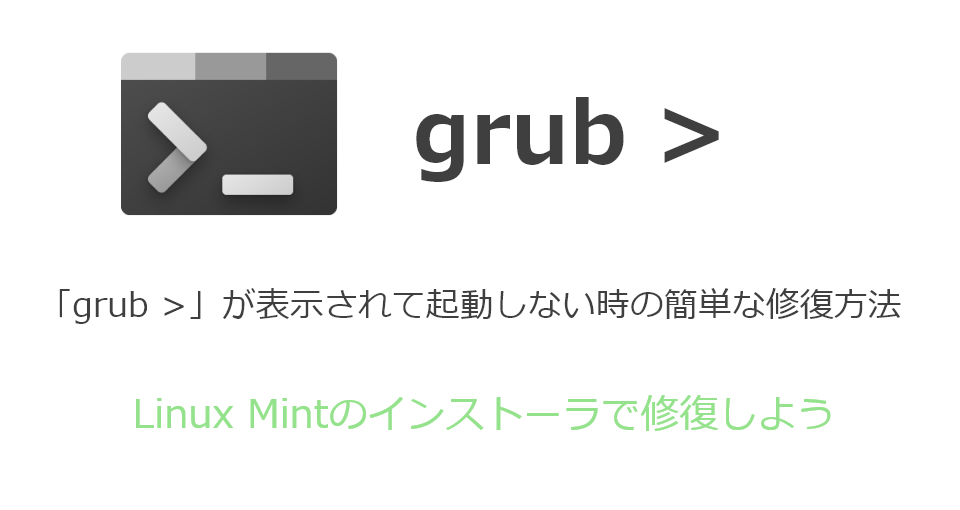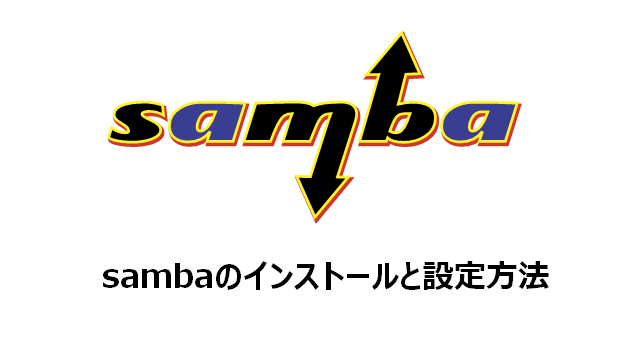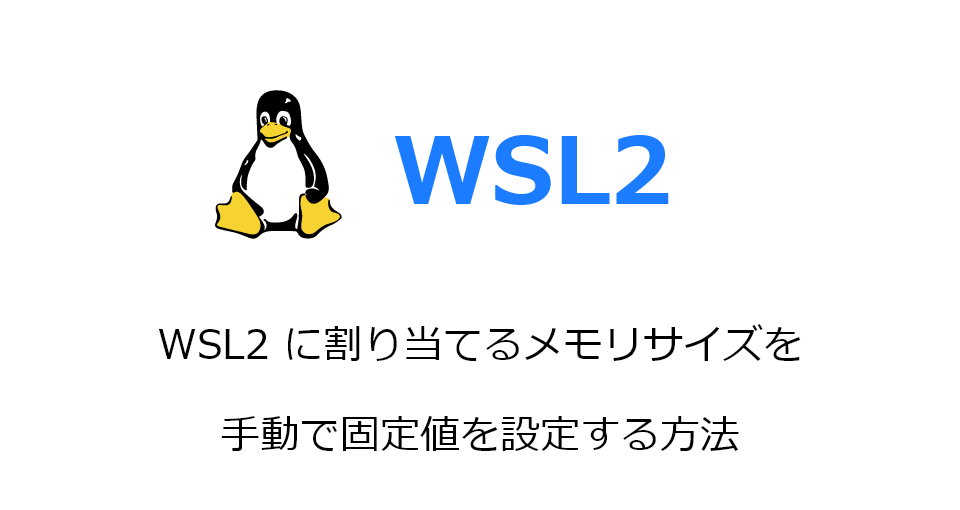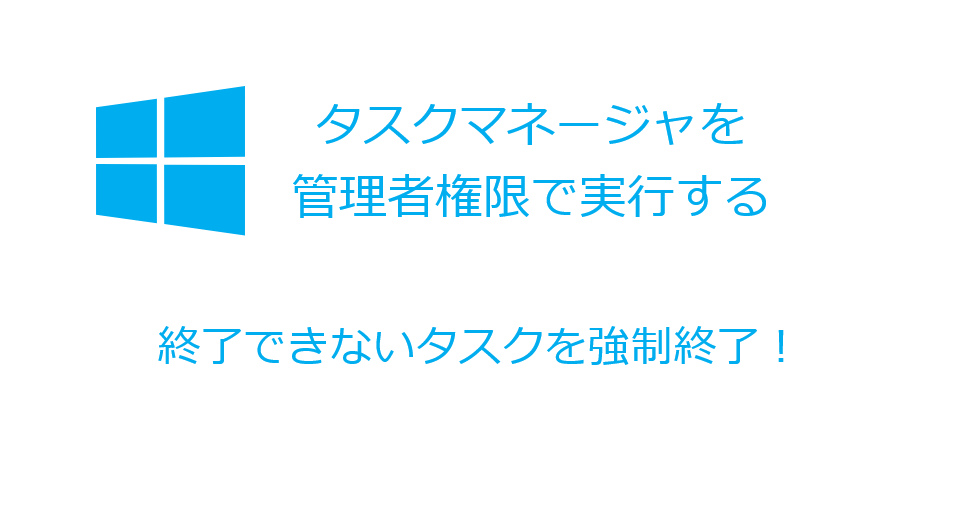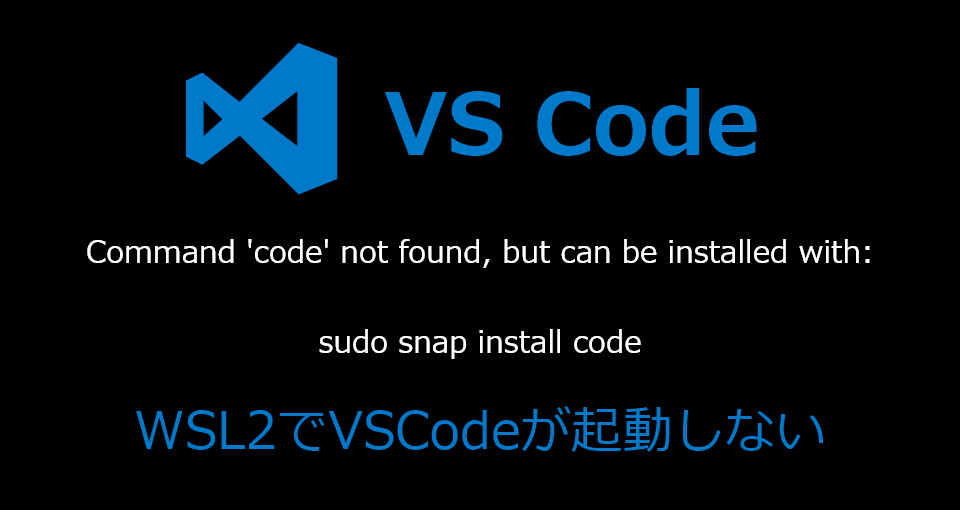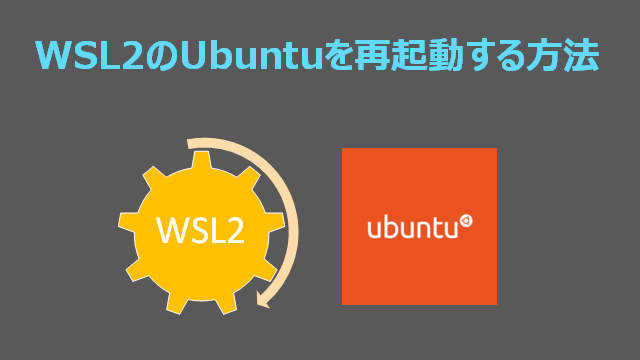gitコマンドの使い方 ~ git commit ~

git commit コマンド概要
git commit コマンドは次の2つのオブジェクトを作成しリポジトリに登録するコマンドです。
- treeオブジェクト:ディレクトリの情報
- commitオブジェクト:blobオブジェクトやtreeオブジェクトなどのhash値をまとめた
commitオブジェクトで管理される情報を知ることでcommitコマンドをより理解することができます。
commitオブジェクトで管理される情報とその元となる情報は以下の通りです。
| 項目 | 内容 |
|---|---|
| commit-hash | commitオブジェクトから生成される40文字のhash値 |
| tree-hash | treeオブジェクトから生成される40文字のhash値 treeオブジェクトとはディレクトリ情報 |
| blob-hash | blobオブジェクトから生成される40文字のhash値 blobオブジェクトとは圧縮されたファイル情報 |
| Author | commitを作成したユーザ名とメールアドレス |
| Date | commit作成日付 |
| commitメッセージ | commit作成時に入力したcommitメッセージ |
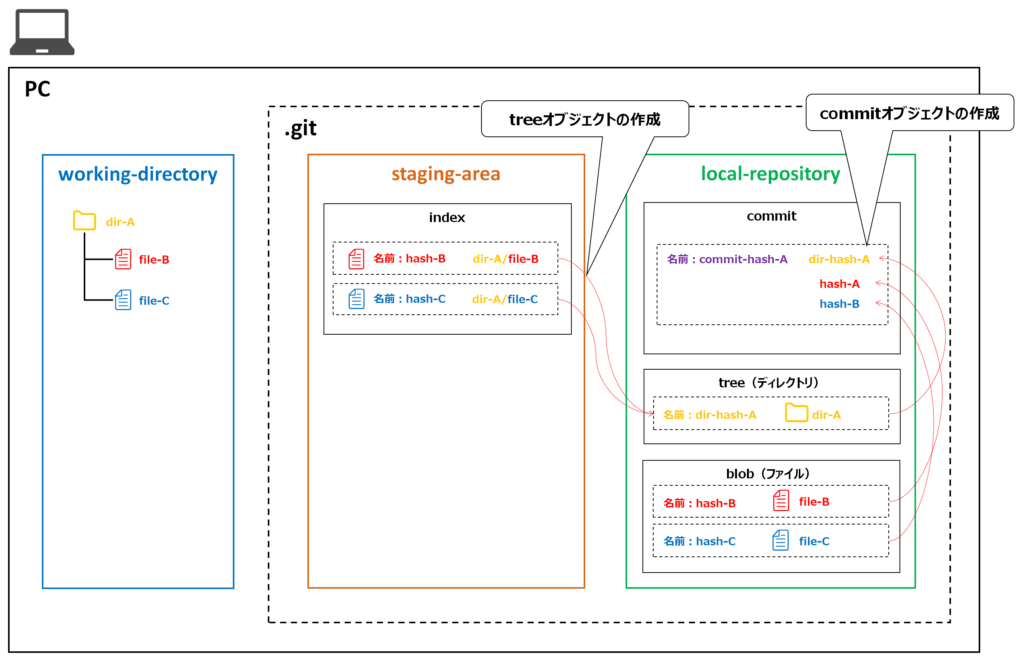
git commit コマンドの使い方
git commit [オプション]commitコマンドの概要で説明したcommitオブジェクトを作成し、HEADの位置を作成したcommitに変更します。
git commit オプション
オプションなし
git commitcommitメッセージをエディタ(デフォルトはVim)で入力した後にcommitオブジェクトが作成されます。
Vimの場合このような画面が表示されますので、メッセージを入力後に「Esc」キーでコマンドモードに変更し「wq」と入力後に「Enter」キーでcommitメッセージを保存することができます。
# Please enter the commit message for your changes. Lines starting
# with '#' will be ignored, and an empty message aborts the commit.
#
# On branch master
# Changes to be committed:
# deleted: file-A.txt
#
# Untracked files:
# file-A.txt
#
-m
git commit -m 'コミットメッセージ'-mオプションを指定するとコミットメッセージの入力と同時にcommitオブジェクトを作成することができます。
-a
git commit -astaging-area(ステージングエリア)に登録されているファイルをworking-directory(作業ディレクトリ)で更新・削除した場合に、ステージング処理(git add)とcommitオブジェクトの作成を同時に行うことができます。
-aオプションはコマンドの入力回数を省略する目的で利用するため、-mオプションと併用して実行することが多いです。
併用する場合は以下のいずれかで指定します。
git commit -a -m 'コミットメッセージ'
git commit -am 'コミットメッセージ'一連の操作の流れ
$ echo 'aaa' > file-A.txt
$ git add .
$ git commit -m 'file-A add'
[master (root-commit) 952ba9b] file-A add
1 file changed, 1 insertion(+)
create mode 100644 file-A.txt
$ git log --oneline
952ba9b (HEAD -> master) file-A add
$ echo 'AAA' >> file-A.txt
$ git commit -am 'file-A upd'
warning: LF will be replaced by CRLF in file-A.txt.
The file will have its original line endings in your working directory
[master dc92520] file-A upd
1 file changed, 1 insertion(+)
$ git log --oneline
dc92520 (HEAD -> master) file-A upd
952ba9b file-A add–amend
git commit --amend
git commit --amend -m 'コミットメッセージ'直前のcommitを書き換えます。
軽微な修正(インデントを間違えたなど)した場合などに利用する。
以下の例は、1つ目のcommitの後にファイルに1行追加し–amend指定してcommitを変更しています。
git log でcommitが1つだけになっていることに注目して下さい。
$ echo 'aaa' > file-A.txt
$ git add .
$ git commit -m 'file-A add'
[master (root-commit) e72fcb0] file-A add
1 file changed, 1 insertion(+)
create mode 100644 file-A.txt
$ echo 'AAA' >> file-A.txt
$ git add .
$ git commit --amend -m 'file-A upd'
[master ebd499a] file-A upd
Date: Sun Apr 5 14:42:42 2020 +0900
1 file changed, 2 insertions(+)
create mode 100644 file-A.txt
$ git log --oneline
ebd499a (HEAD -> master) file-A updgit commit の全てのオプションを確認する方法
以下のコマンドを実行するとブラウザでgit commitのヘルプページが表示される
git commit --help