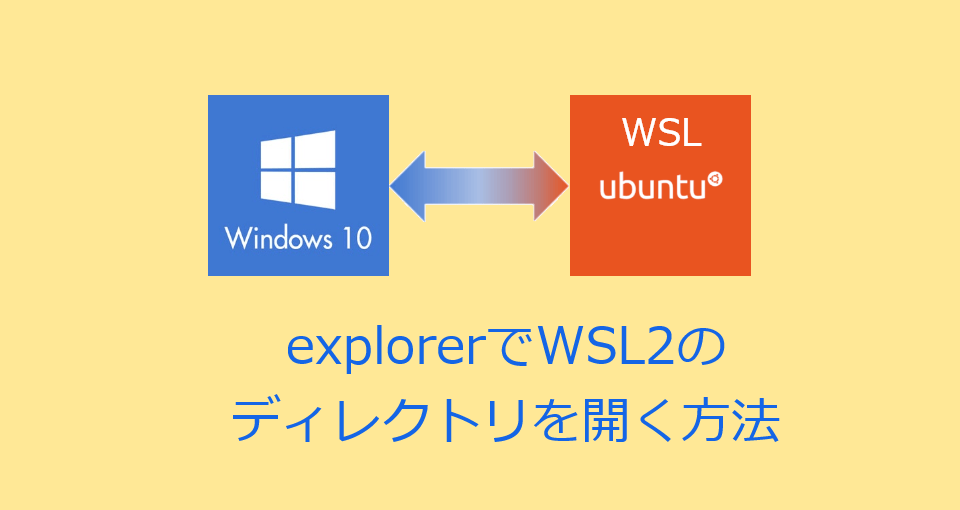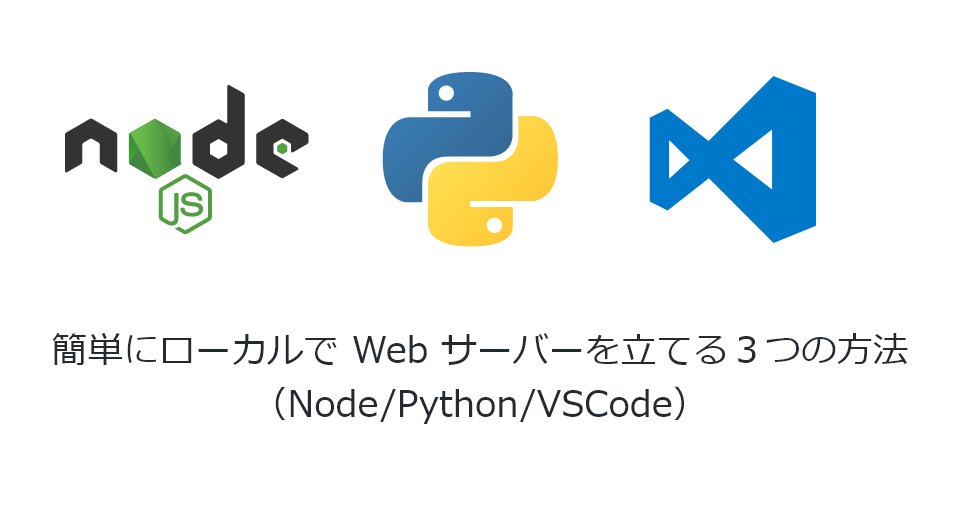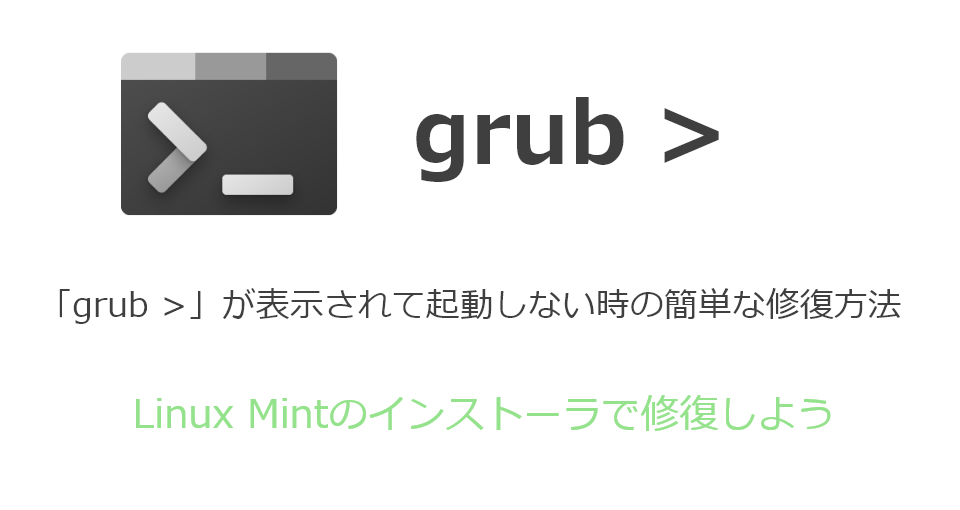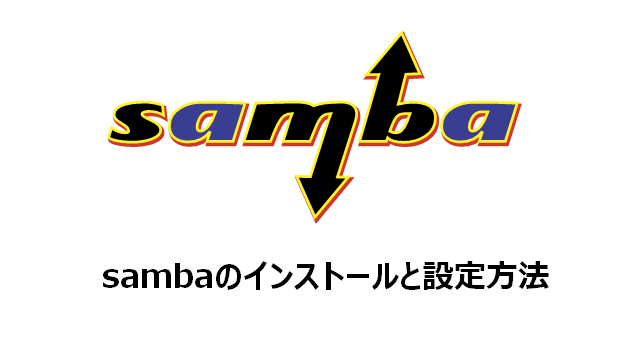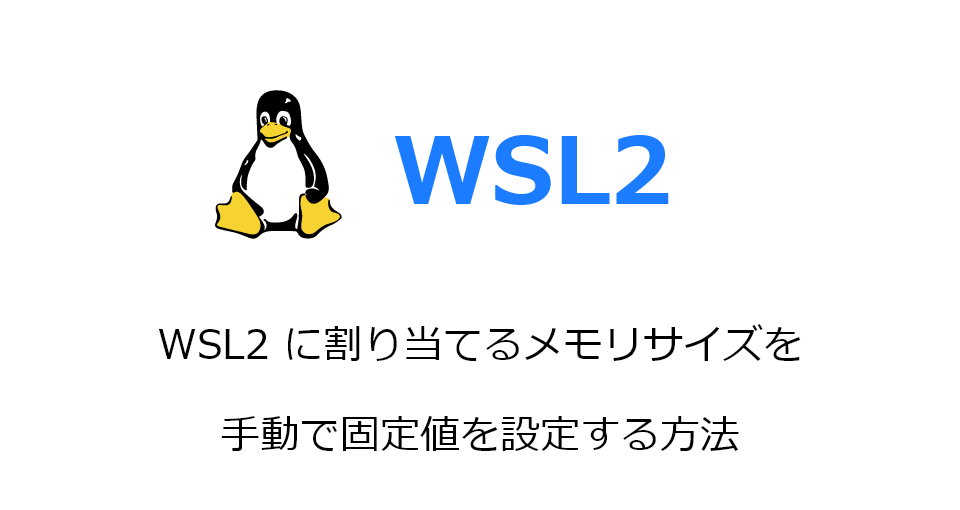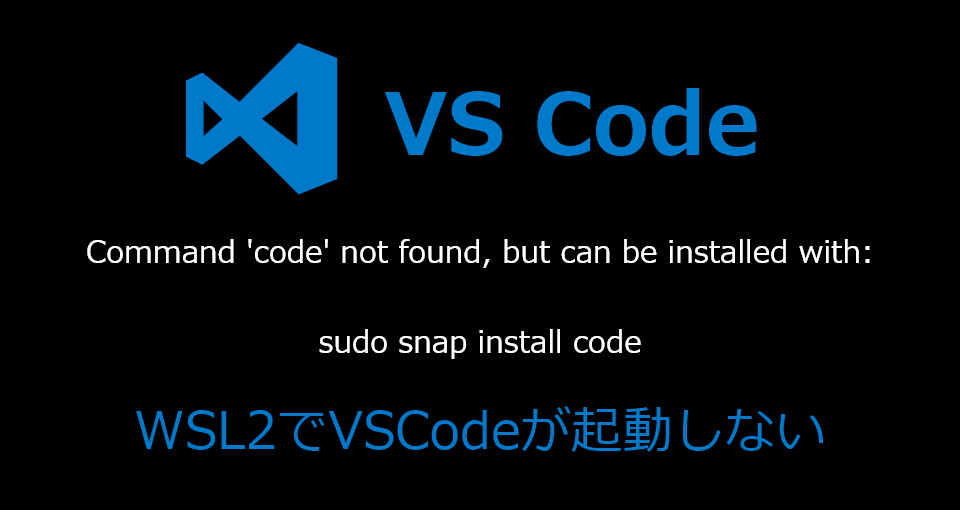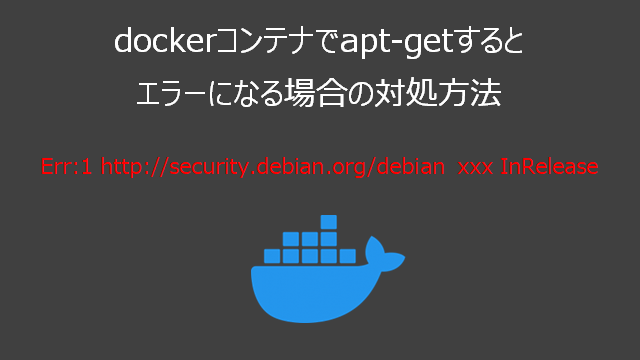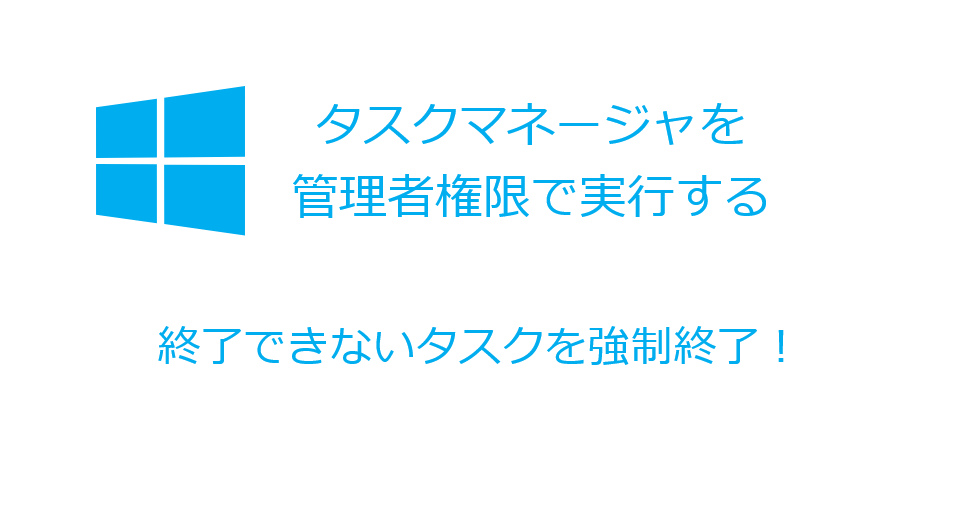gitコマンドの使い方 ~ git rm ~
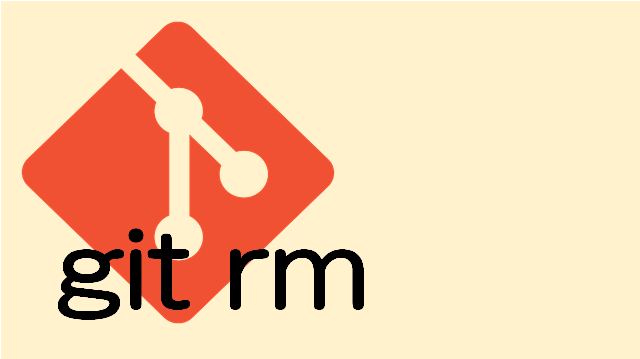
目次
git rm コマンド概要
git rm コマンドは以下の2つの処理を行います。
- 1. staging-area(ステージングエリア)のインデックスに登録されたファイル情報を削除する
- 2. working-directory(作業ディレクトリ)からファイルを削除する
オプションの指定により1.のみ実行することも可能です。
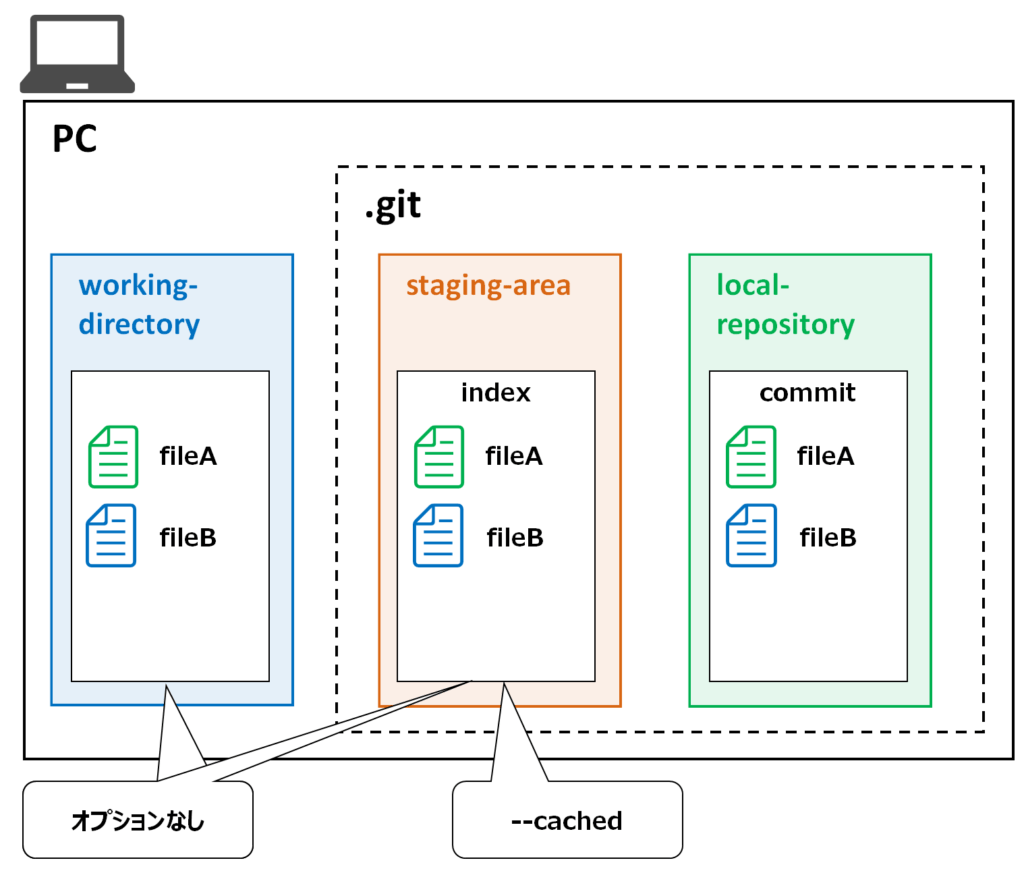
git rm コマンドの使い方
git rm [オプション] [file-path]git rm オプション
オプションなし
git rm [file-path]指定した file-path のファイルをstarging-area(ステージングエリア)のインデックスに登録されたファイル情報とworking-directory(作業ディレクトリ)からファイルを削除します。
$ ls -l
total 1
-rw-r--r-- 1 snow 197609 4 4月 4 15:16 file-A.txt
$ git ls-files
file-A.txt
$ git rm file-A.txt
rm 'file-A.txt'
$ ls -l
total 0
$ git ls-files
–cached
git rm --cached [file-path]指定した file-path のファイルをstaging-area(ステージングエリア)のインデックスからファイルを削除します。
$ ls -l
total 1
-rw-r--r-- 1 snow 197609 4 4月 4 15:21 file-A.txt
$ git ls-files
file-A.txt
$ git rm --cached file-A.txt
rm 'file-A.txt'
$ ls -l
total 1
-rw-r--r-- 1 snow 197609 4 4月 4 15:21 file-A.txt
$ git ls-filesworking-directory(作業ディレクトリ)からは削除されていませんね。
–f
削除対象のファイルがステージングリアで変更されている場合は、通常削除することはできません。
その場合、強制的に削除するオプションとして-fを指定することで削除することができます。
$ git rm file-B.txt
error: the following file has changes staged in the index:
file-B.txt
(use --cached to keep the file, or -f to force removal)
$ git rm -f file-B.txt
rm 'file-B.txt'git rm の全てのオプションを確認する方法
以下のコマンドを実行するとブラウザでgit rmのヘルプページが表示される
git rm --helpGitコマンドの使い方一覧
Git設定
ログ&設定値確認
ステージングエリアの操作
ローカルリポジトリの操作
commitのエイリアスなど
commitの内容をステージングエリアや作業ディレクトリに反映