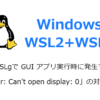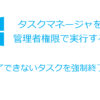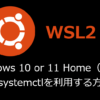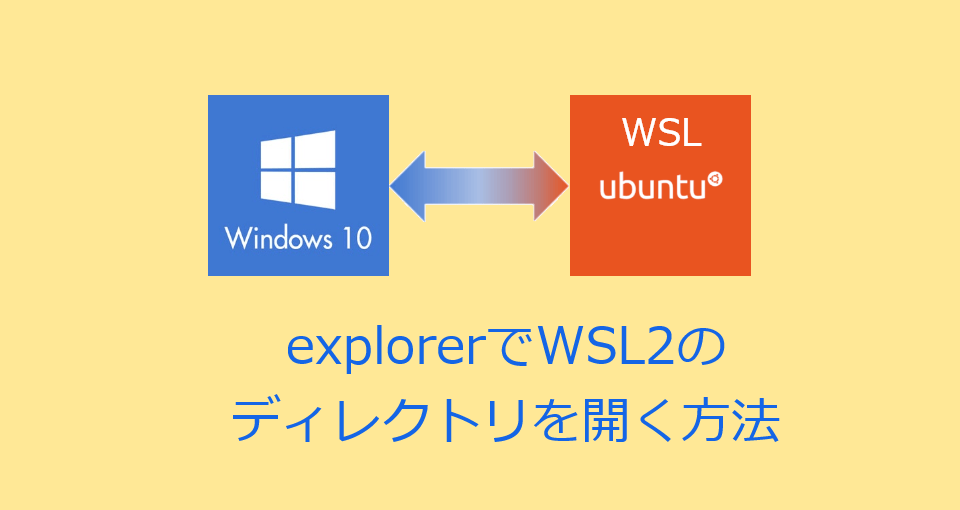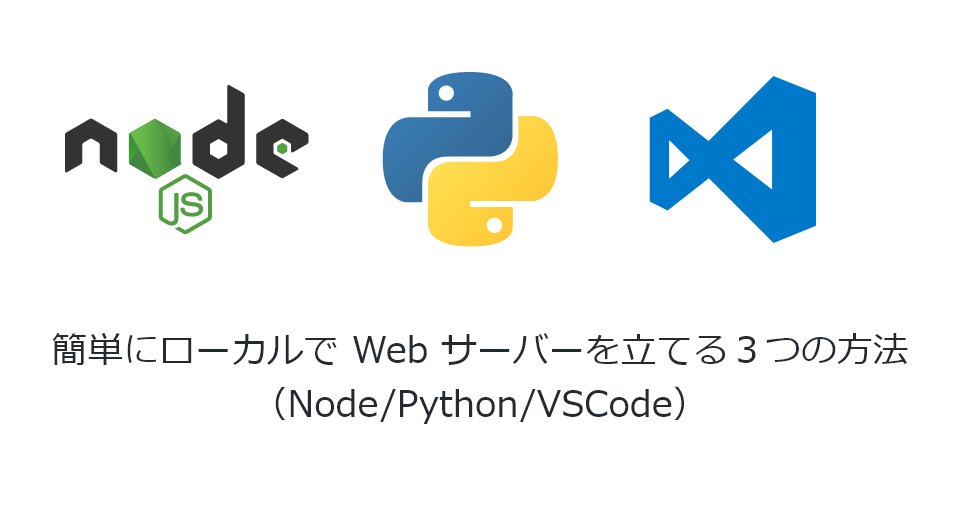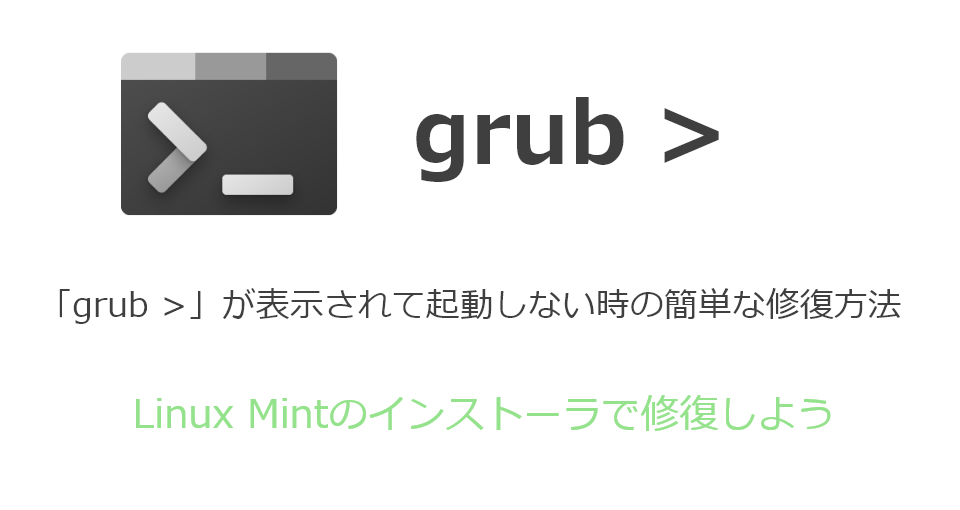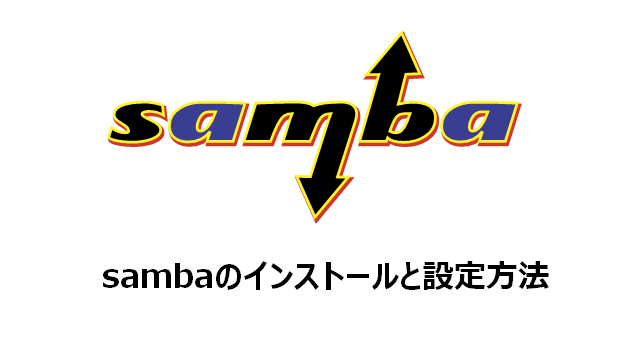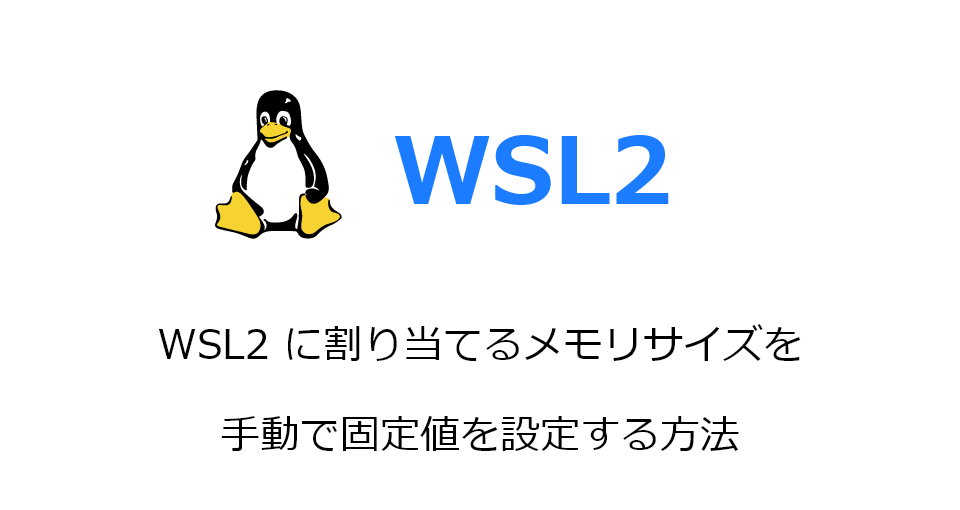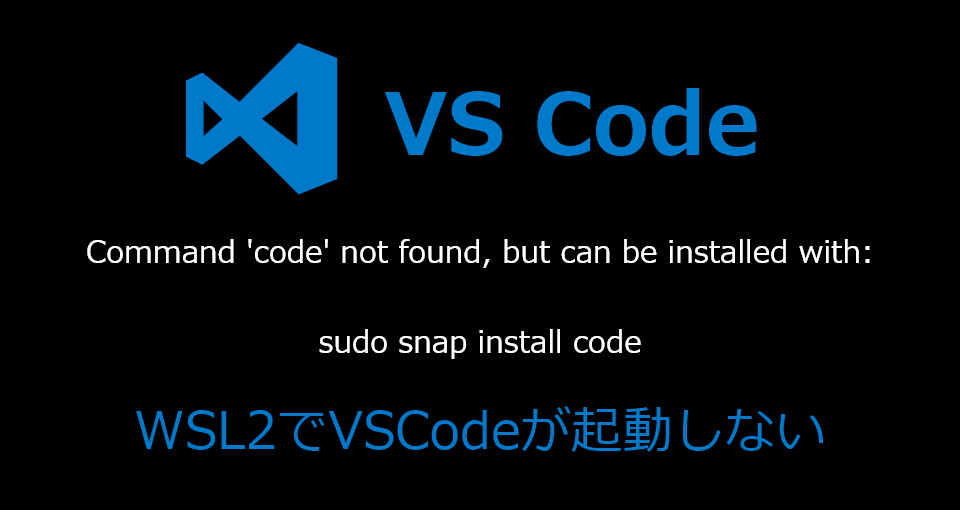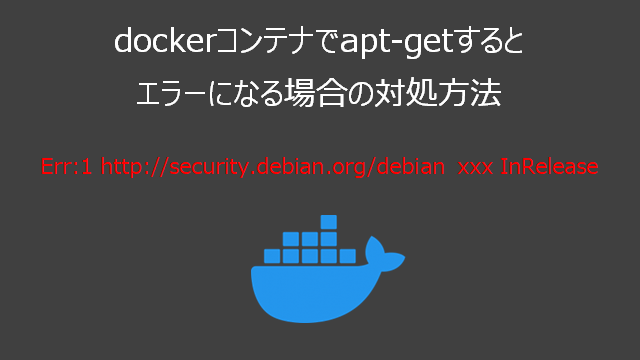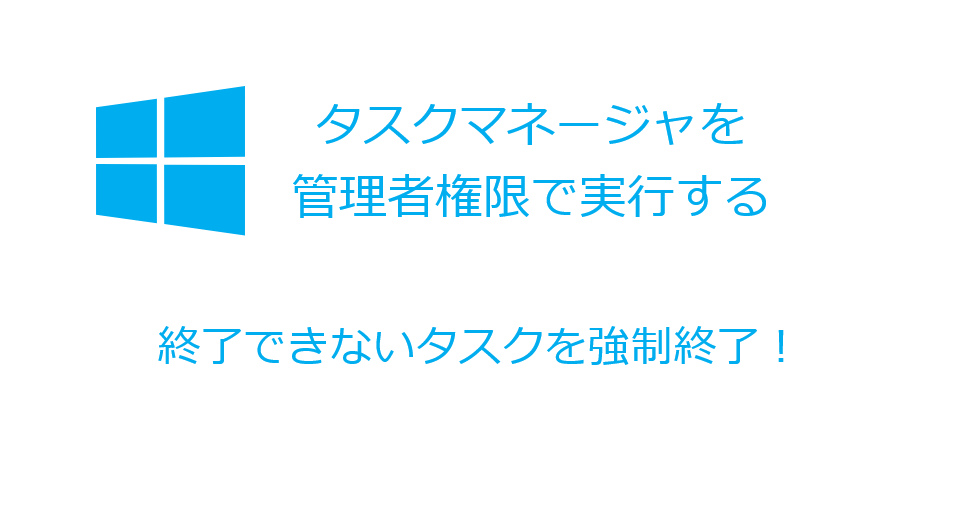WSL2(Ubuntu) で apt update するとエラーになる(InRelease is not valid yet (invalid for another xx 時間 xx 分 xx 秒). Updates for this repository will not be applied.)
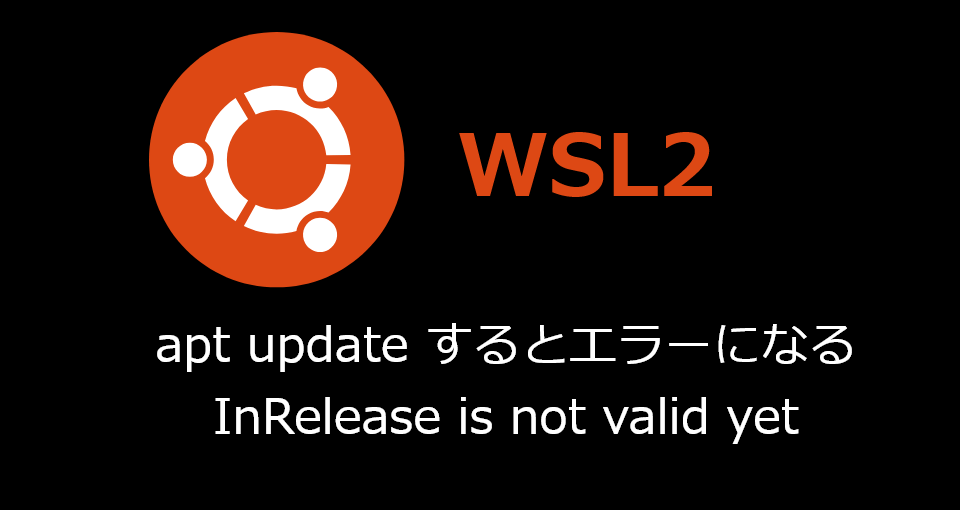
WSL2(Ubuntu)で apt update すると「InRelease is not valid yet」エラーが発生したので、原因と対応方法についてまとめました。
エラー内容
WSL2 の Ubuntu にログインし apt update した時に発生したエラーメッセージはこんな感じ
$ sudo apt update
ヒット:1 https://download.docker.com/linux/ubuntu focal InRelease
ヒット:2 https://cli.github.com/packages focal InRelease
ヒット:4 https://packages.microsoft.com/ubuntu/20.04/prod focal InRelease
取得:3 https://packages.cloud.google.com/apt kubernetes-xenial InRelease [9,383 B]
ヒット:5 http://archive.ubuntu.com/ubuntu focal InRelease
取得:6 http://security.ubuntu.com/ubuntu focal-security InRelease [114 kB]
取得:7 http://archive.ubuntu.com/ubuntu focal-updates InRelease [114 kB]
取得:8 http://archive.ubuntu.com/ubuntu focal-backports InRelease [101 kB]
パッケージリストを読み込んでいます... 完了
E: Release file for http://security.ubuntu.com/ubuntu/dists/focal-security/InRelease is not valid yet (invalid for another 6時間 43分 20秒). Updates for this repository will not be applied.
E: Release file for http://archive.ubuntu.com/ubuntu/dists/focal-updates/InRelease is not valid yet (invalid for another 6時間 43分 45秒). Updates for this repository will not be applied.
E: Release file for http://archive.ubuntu.com/ubuntu/dists/focal-backports/InRelease is not valid yet (invalid for another 6時間 44分 23秒). Updates for this repository will not be applied.
原因
エラーメッセージの「InRelease is not valid yet (invalid for another 6 時間 43 分 20 秒). Updates for this repository will not be applied.」からも想像できますが、PC の時間がズレてる場合に発生します。
私の場合は、数時間もズレていました。。。
対策
PC の時間を正しくした後に WSL を再起動すれば解決します。
手順は次のとおりです。
時間を同期させる
まずは、PC の時刻を同期させましょう
- タスクバーの時計を右クリック
- 日付と時刻の調整を選択
- 「時刻を同期する」メニューの「今すぐ同期」ボタンをクリック
これで、PC の時刻が正しくなるはず。
WSL2 を再起動
WSL2 の再起動は PC の再起動を行う必要はなく以下の手順で可能です。
- PowerShell を起動する
- 「wsl –shutdown」とコマンド入力し実行
- WSL2(Ubuntu)を起動
apt update を実行
最後に、エラーとなっていたコマンド「apt update」を実行してエラーにならないか確認してみましょう。
sudo apt update