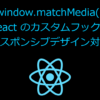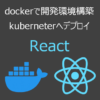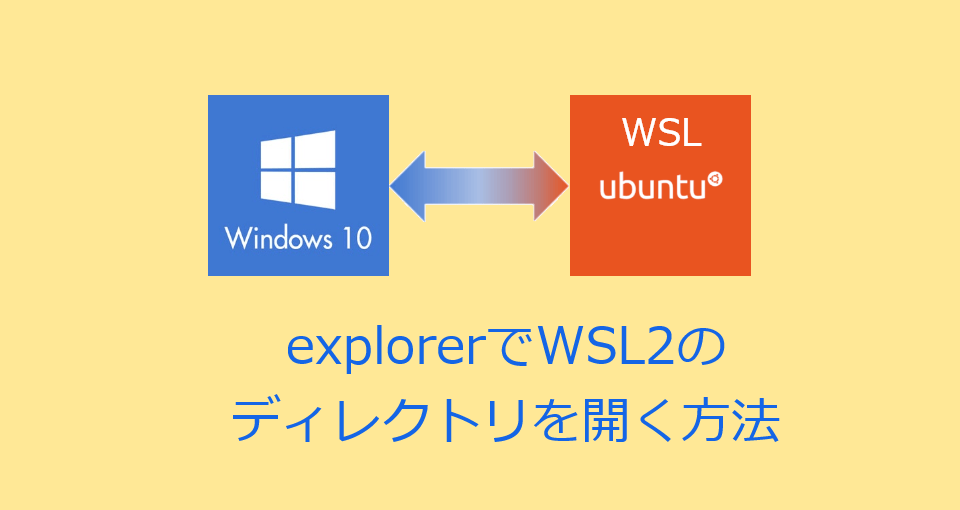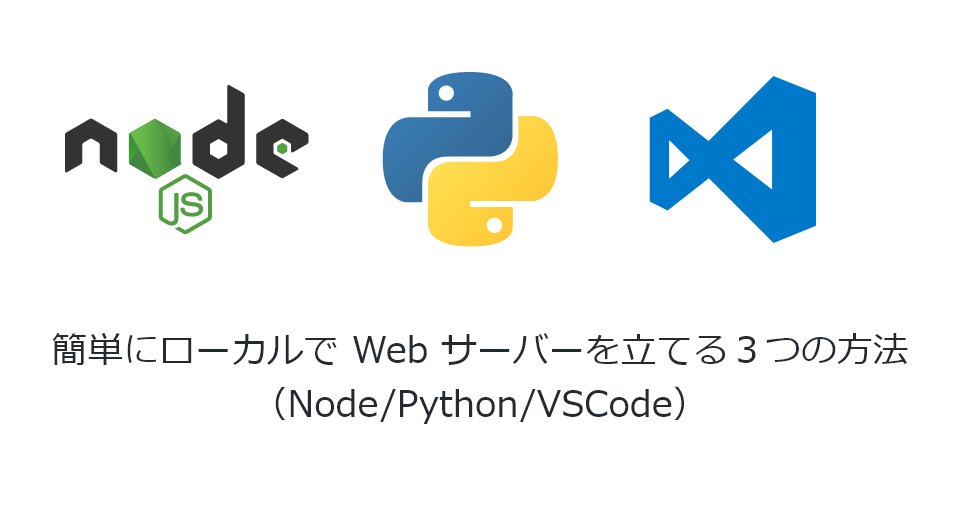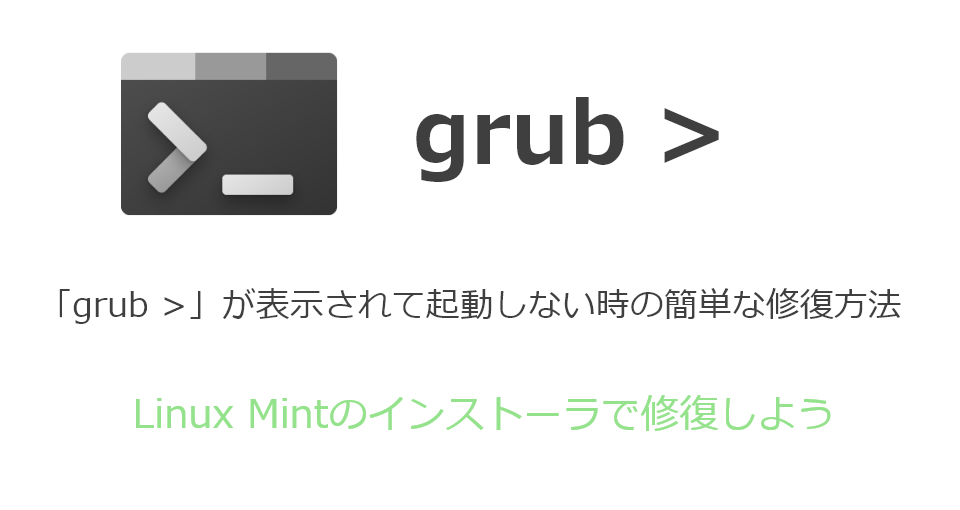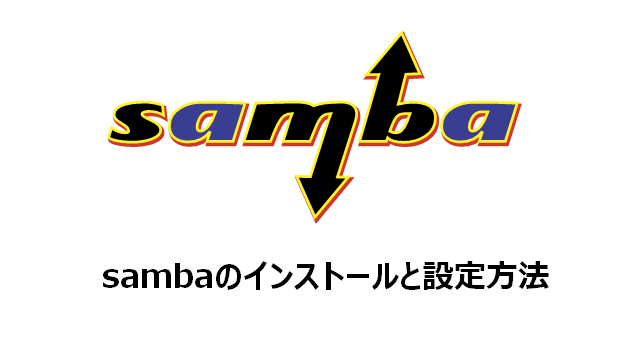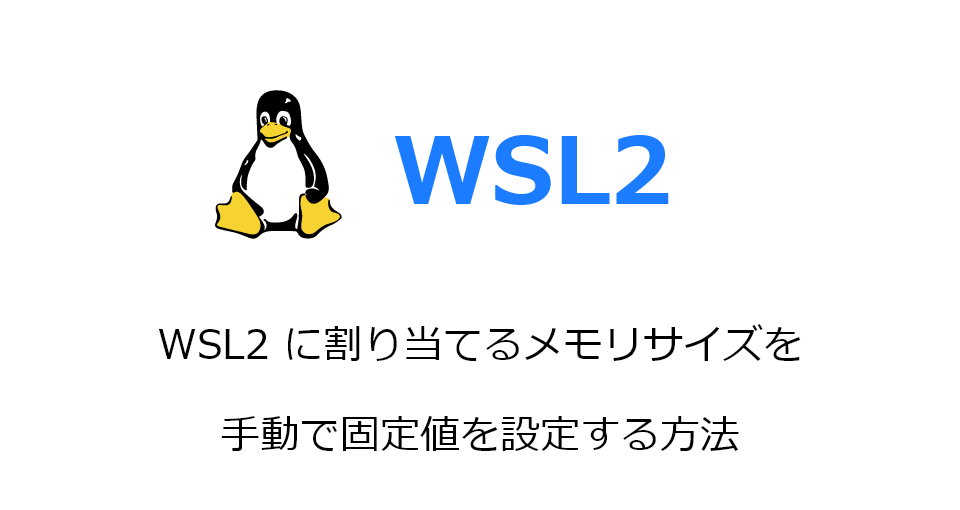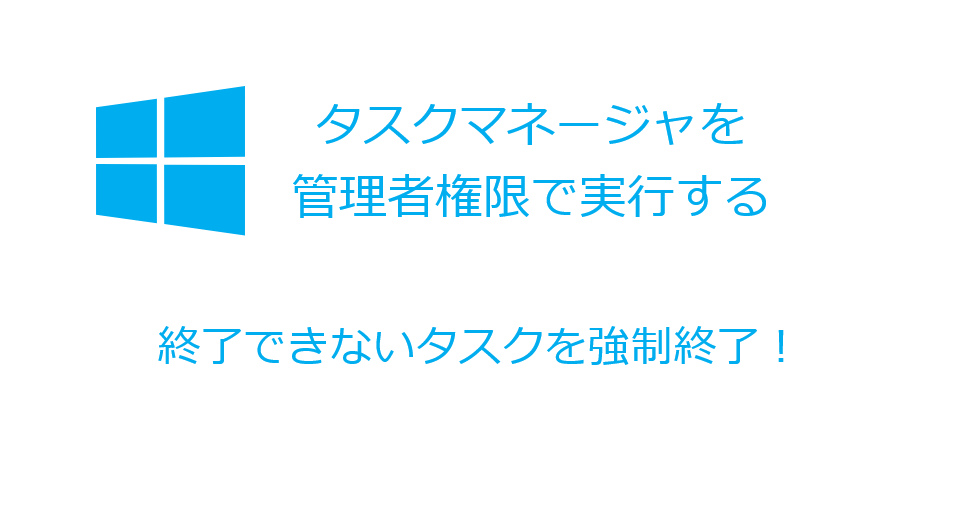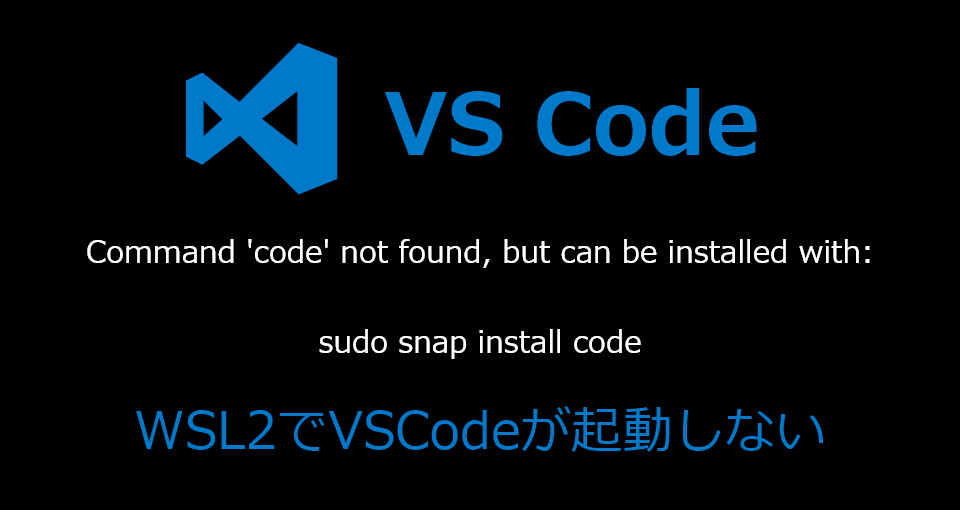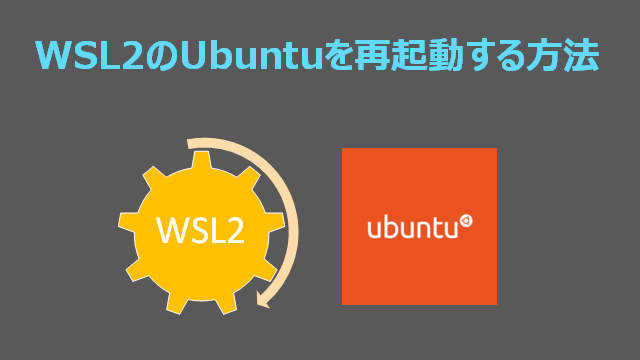reactのデザインをmaterial-ui + styled components (CSS in JS)を組み合わせて利用する
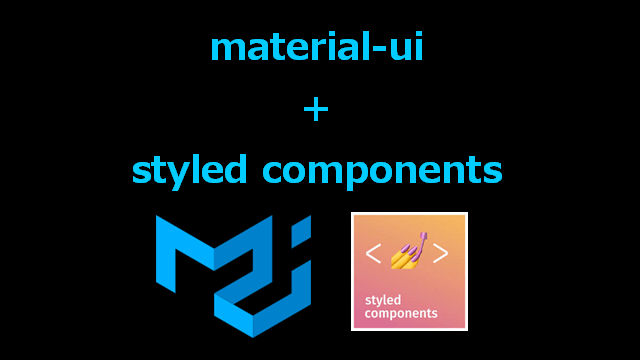
react のデザインで styled components (CSS in JS)で行う場合、「全てのスタイルを1から作成するのは嫌だ」というときに、material-uiと組み合わせて利用することで省エネでデザインすることができます。
目次
material-ui + styled components は公式ページでも紹介されている方法
material-uiの公式ページでは、styled components以外に以下のカスタマイズ方法が可能です。
- Plain CSS
- Global CSS
- Styled Components
- CSS Modules
- Emotion
- React JSS
今回は、この中からstyled componentsを利用したカスタマイズ方法を試してみます。
通常のタグを styled componentsを利用したカスタマイズした場合
divタグをカスタマズした場合の例です。
import styled from "styled-components";
const Container = styled.div`
background-color: #000;
color: #0cf;
`;
export default function StyledComponents() {
return (
<Container>divをカスタマイズ</Container>
);
}
material-uiのButtonオブジェクトをstyled componentsでカスタマイズした場合
ポイント
通常のタグをカスタマイズする場合との違いは「styled(xxx)」のように括弧で対象のオブジェクトを指定します。

- 左:material-ui標準のボタン
- 右:styled componentsでカスタマイズしたボタン
import React from "react";
import styled from "styled-components";
import Button from "@material-ui/core/Button";
const StyledButton = styled(Button)`
background-color: #000;
color: #0cf;
box-shadow: 0 4px 6px rgba(50, 50, 93, 0.11), 0 1px 3px rgba(0, 0, 0, 0.08);
padding: 7px 14px;
border-radius: 50%;
&:hover {
background-color: #0cf;
color: #000;
}
`;
export default function StyledComponents() {
return (
<div>
<Button>Default</Button>
<StyledButton>Customized</StyledButton>
</div>
);
}
まとめ
styled components に興味はあるけど、ガッツリと1から作成は。。。という方は一度お試しください。